Join the Action — Register & Login at Phmapalad
Welcome to Phmapalad, where the thrill of gaming meets seamless access and top-tier security. Whether you’re here for slots, sabong, or live casino action, your journey starts with just a few simple steps.
Table of Contents
ToggleHow to Register
Becoming a member of Phmapalad is quick, easy, and rewarding. Here’s how to get started:
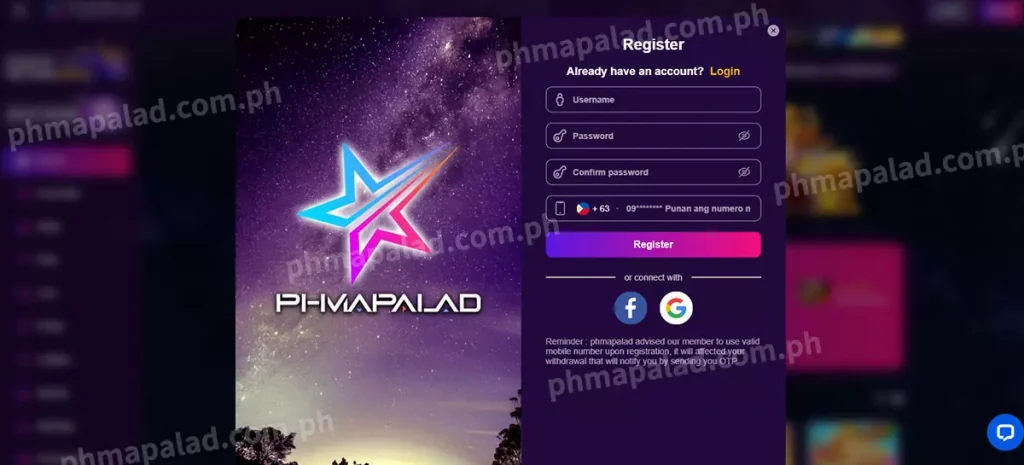
- Go to phmapalad office website
- Enter Your Basic Info:
- Mobile number (Philippines only)
- Create a secure password (8+ characters)
- Choose a unique username
- Optional:
- Enter referral code if you have one
- Tick the box to accept Terms & Conditions
- Click [Create Account]
- Verification Step:
- A 6-digit code will be sent via SMS
- Enter the code to activate your account
New Member Bonus: Complete your first deposit and instantly qualify for our ₱8,888 welcome mission!
How to Log In
Already have an account? Here’s how to log in securely:
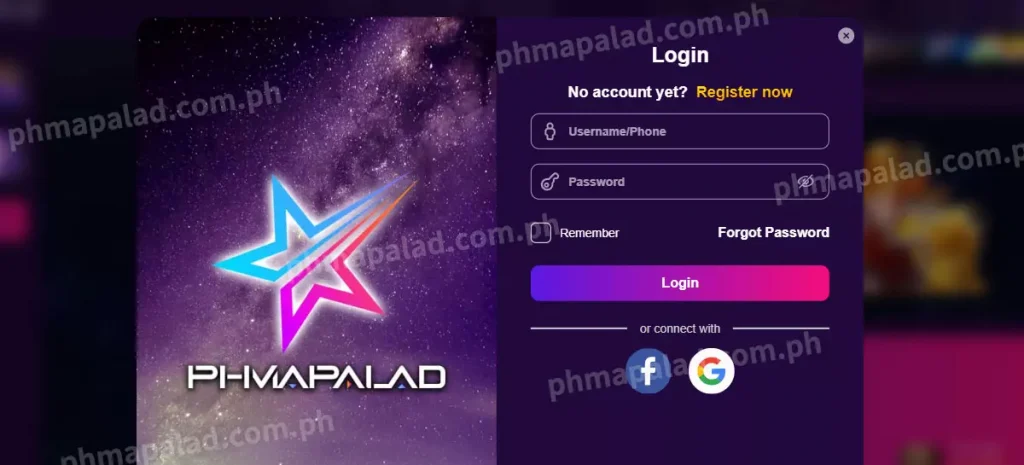
- Go to the Login Page
- Enter your username or registered mobile number
- Type your password
- Hit [Login]
- Optional: Enable Two-Step Verification (2FA) for extra protection
Forgot your password? Just click “Forgot Password” and follow the SMS reset instructions.
Account Security
At Phmapalad, your account safety is our top priority. Here’s what we’ve put in place:
- Encrypted Data Protection using SSL technology
- GLI-Certified RNGs to ensure game fairness
- Biometric Login Support for iOS & Android app users
- Real-Time Fraud Detection via AI-powered alerts
- Optional 2FA for added peace of mind
Tip: Never share your password or verification codes with anyone—even Phmapalad staff will never ask for them.
Terms & Conditions Highlights
- Players must be 18 years or older to register.
- Each user may only hold one active account.
- Abuse of bonuses or fake information will result in account suspension.
- Phmapalad reserves the right to request KYC verification at any time.
- Withdrawals may require SMS or app-based verification for security.
For the full version, visit our Terms of Use.

